Go further with GO Markets
Trade smarter with a trusted global broker. Low spreads, fast execution, powerful platforms, and award-winning customer support.
For beginners
Just getting
started?
Explore the basics and build your confidence.
For intermediate traders
Take your
strategy further
Access advanced tools for deeper insights than ever before.
Professionals
For professional
traders
Discover our dedicated offering for professionals and sophisticated investors.
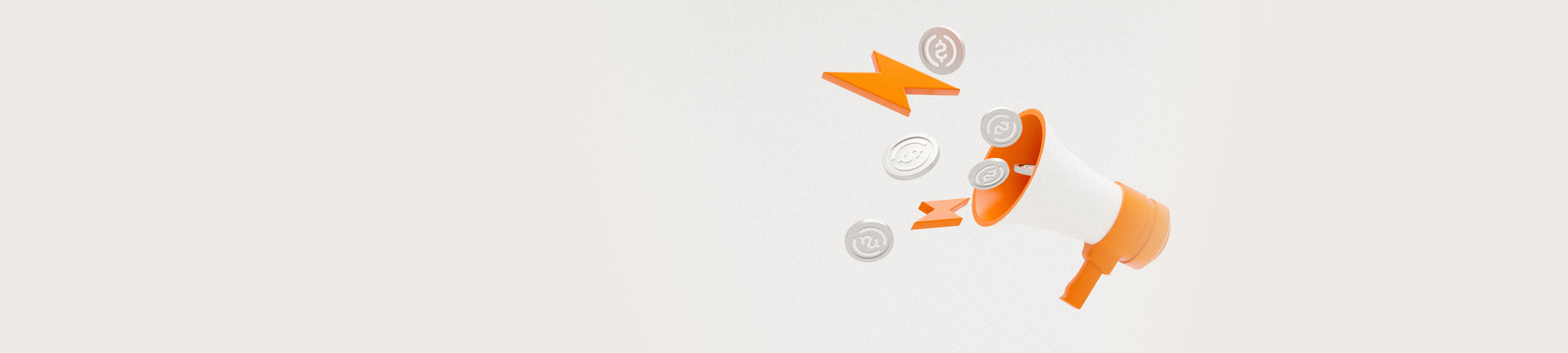
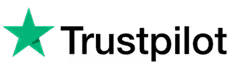
Trusted by traders worldwide
Since 2006, GO Markets has helped hundreds of thousands of traders to pursue their trading goals with confidence and precision, supported by robust regulation, client-first service, and award-winning education.
















































Explore more from GO Markets
Platforms & tools
Trading accounts with seamless technology, award-winning client support, and easy access to flexible funding options.
Accounts & pricing
Compare account types, view spreads, and choose the option that fits your goals.
Go further with
GO Markets.
Explore thousands of tradable opportunities with institutional-grade tools, seamless execution, and award winning support. Opening an account is quick and easy.


Go further with
GO Markets.
Explore thousands of tradable opportunities with institutional-grade tools, seamless execution, and award winning support. Opening an account is quick and easy.

Expected earnings date: Wednesday, 28 January 2026 (US, after market close) / early Thursday, 29 January 2026 (AEDT)
Key areas in focus
Intelligent Cloud (Azure)
Azure remains Microsoft’s primary earnings swing factor. Markets are watching to see whether any growth reflects demand strength or capacity constraints, and how AI-related workloads are impacting margins.
Productivity and Business Processes
Microsoft 365, Office, and LinkedIn are sources of recurring revenue for Microsoft. Growth, pricing discipline, and client churn remain the key variables that markets will be watching.
Personal Computing
Windows, devices, and gaming are more cyclical. Stabilisation of PC demand and gaming engagement remain secondary sources of revenue but are still noteworthy.
Artificial intelligence
Approaches around the monetisation of Microsoft’s AI play are still developing. Trends in enrolment and infrastructure cost are expected to be key factors.
What happened last quarter
Microsoft reported results ahead of consensus, supported by steady cloud demand and resilient enterprise software revenues.
Azure and other cloud services' growth remained a central focus, alongside commentary on AI-related investment and capacity.
Last earnings key highlights:
- Revenue: US$77.7 billion
- Earnings per share (EPS): US$3.72 (GAAP) and US$4.13 (non-GAAP adjusted)
- Intelligent Cloud revenue: US$30.9 billion
- Azure and other cloud services: up 40% year on year
- Operating income: US$38.0 billion
How the market reacted last time
Microsoft shares fell in after-hours trading following the release, despite the beating of headline numbers, as investors focused on AI investment intensity, capacity constraints and related implications for future margins.
What’s expected this quarter
Bloomberg consensus points to continued revenue growth led by cloud services, alongside broadly stable margins despite elevated capex.
Bloomberg consensus reference points (January 2026):
- Revenue: about US$68 to US$69 billion
- EPS: about US$3.10 to US$3.20 (adjusted)
- Azure growth: mid-to-high 20% year on year (YoY) (constant currency)
- Operating margin: expected to remain broadly stable
- Capex: expected to remain elevated, reflecting AI and cloud build-out
*All above points observed as of 16 January 2026.
Expectations
Sentiment appears cautious. Microsoft can remain sensitive to any cloud, margin, or guidance disappointment, particularly where investors interpret investment intensity as open-ended.
Price action traded within an established range of US$472 and US$490 recently, but has moved below this in the last week.
Listed options were pricing an indicative move of around ±2% based on near-dated options expiring after 28 January and an at-the-money options-implied ‘expected move’ estimate.
Implied volatility was about 33.5% annualised into the event as observed on Barchart at 11:00 AEDT on 16th January 2026.
These are market-implied estimates and may change; actual post-earnings moves can be larger or smaller.
What this means for Australian traders
Microsoft’s earnings may influence near-term sentiment across US technology indices, particularly the Nasdaq, with potential spillover into global equity risk appetite and, in turn, the ASX.
As a major technology stock, and with Tesla (TSLA) also scheduled to report after the US close on the same day, volatility in Nasdaq-linked products may increase while futures markets remain open.
Important risk note
Immediately after the US close and into the early Asia session, Nasdaq 100 (NDX) futures and related CFD pricing can reflect thinner liquidity, wider spreads, and sharper repricing around new information.
Such an environment can increase gap risk and execution uncertainty relative to regular-hours conditions.

Expected earnings date: Wednesday, 28 January 2026 (US, after market close) / early Thursday, 29 January 2026 (AEDT)
Key areas in focus
Advertising (Family of Apps)
Advertising remains Meta’s dominant revenue driver. AI-driven ad targeting, Reels monetisation, and engagement efficiency can be important contributors to revenue growth and may support advertiser outcomes, noting results can vary by advertiser, format, and market conditions.
User engagement and monetisation
Engagement trends across Facebook, Instagram, WhatsApp, and Threads remain closely watched as indicators that can influence monetisation assumptions and medium-term expectations.
Artificial intelligence
Meta views AI as a foundation for content discovery, advertising performance, and the development of generative tools. Markets may continue to evaluate whether AI-driven gains offset the level of infrastructure and data centre investment required to support these projects.
Reality Labs
Reality Labs remains loss-making. Management continues to frame AR/VR and metaverse-related platforms as long-term strategic investments, while acknowledging continued operating losses and a drag on earnings performance.
What happened last quarter
Meta’s most recent quarterly update highlighted strong revenue growth alongside ongoing investment themes.
The company’s reported (GAAP) net income and EPS reflected a one-time, non-cash income tax charge disclosed in the earnings materials, while management commentary also emphasised cost discipline and investment priorities.
Operating margins expanded year-on-year, despite elevated AI-related investment.
Last earnings key highlights
- Revenue: US$51.24 billion
- Earnings per share (EPS): US$1.05 (GAAP)
- Advertising revenue: US$50.08 billion
- Operating margin: 40%
- Reality Labs operating loss: about US$4.43 billion
How the market reacted last time
Meta shares fell in after-hours trading after the release. Commentary at the time highlighted strong top-line outcomes, alongside investor focus on the outlook for spending and the pace of AI and infrastructure investment.
What’s expected this quarter
Bloomberg consensus points to continued year-on-year revenue growth, led by advertising, with operating margins expected to remain elevated despite ongoing AI and infrastructure expenditure.
Bloomberg consensus reference points (January 2026)
- Revenue: about US$41 to US$43 billion
- EPS: about US$4.80 to US$5.10 (adjusted)
- Advertising growth: high-teens year on year (YoY)
- Operating margin: expected to remain above 40%
- Capital expenditure (capex): elevated, reflecting AI and data centre investment
*All above points observed as of 23 January 2026.
Expectations
Sentiment around Meta Platforms may be sensitive to any disappointment around advertising demand, margin sustainability, or the scale of ongoing investment in AI and Reality Labs.
Recent price action suggests that some market participants appear to be pricing in a relatively constructive earnings outcome, which can increase sensitivity to negative surprises.
Listed options were pricing an indicative move of around ±3% based on near-dated options expiring after 28 January and an at-the-money options-implied ‘expected move’ estimate.
Implied volatility was about 31% annualised into the event, as observed on Barchart at 11:00 am AEDT on 23 January 2026.
These are market-implied estimates and may change. Actual post-earnings moves can be larger or smaller.
What this means for Australian traders
Meta’s earnings may influence near-term sentiment across US technology indices, particularly the Nasdaq, with potential spillover into broader global equity risk appetite and index-linked products traded during the Asia session after the release, which can be volatile and unpredictable following earnings events.
Important risk note
Immediately after the US close and into the early Asia session, Nasdaq 100 (NDX) futures and related CFD pricing can reflect thinner liquidity, wider spreads, and sharper repricing around new information.
Such an environment can increase gap risk and execution uncertainty relative to regular-hours conditions.

Australian CPI may test market pricing for a February RBA move, while the Federal Reserve narrative will be followed closely, even though a pause is widely expected. It is also a busy US earnings week, with mega-cap names headlining, and Gold remains a key market focus.
- Australia CPI: Australian CPI is the key domestic release, with markets pricing the risk of a February RBA rate increase.
- US Federal Reserve: The Fed is widely expected to hold rates steady, with attention on whether a potential June rate cut remains intact.
- US mega-cap tech earnings: Earnings from large-cap technology names may test whether current equity valuations remain supported.
- Gold: Gold continues to trade near record highs.
Australia
- Australia CPI (Q4): Wednesday, 28 January
Stronger-than-expected jobs report this week lifted market expectations for further policy tightening.
According to the ASX RBA Rate Tracker, market-implied pricing for a February rate increase has risen to above 60%.
Market impact
- AUD crosses may respond to any shift in rate expectations
- Rate-sensitive equity sectors could see follow-through moves
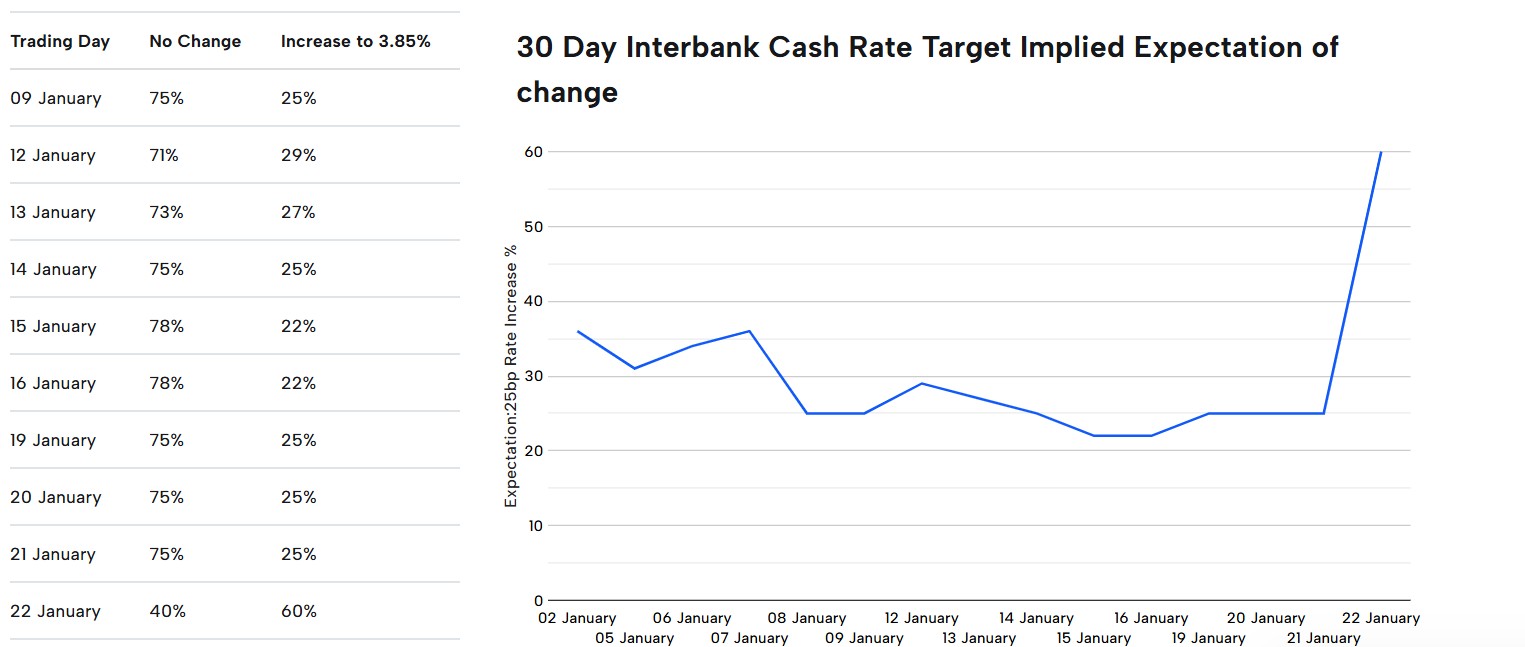
Federal Reserve
- FOMC rate decision: Wednesday, 28 January (US) | 29 January (AEDT)
The Federal Reserve is widely expected to announce no change in rates after its two-day meeting.
Market focus will centre on communication around inflation progress, and whether market-implied pricing for a potential June rate cut is reinforced or challenged.
Market impact
- USD direction may respond to any shift in policy tone across multiple asset classes
- US Treasury yields, especially at the front end, may react to changes in rate expectations
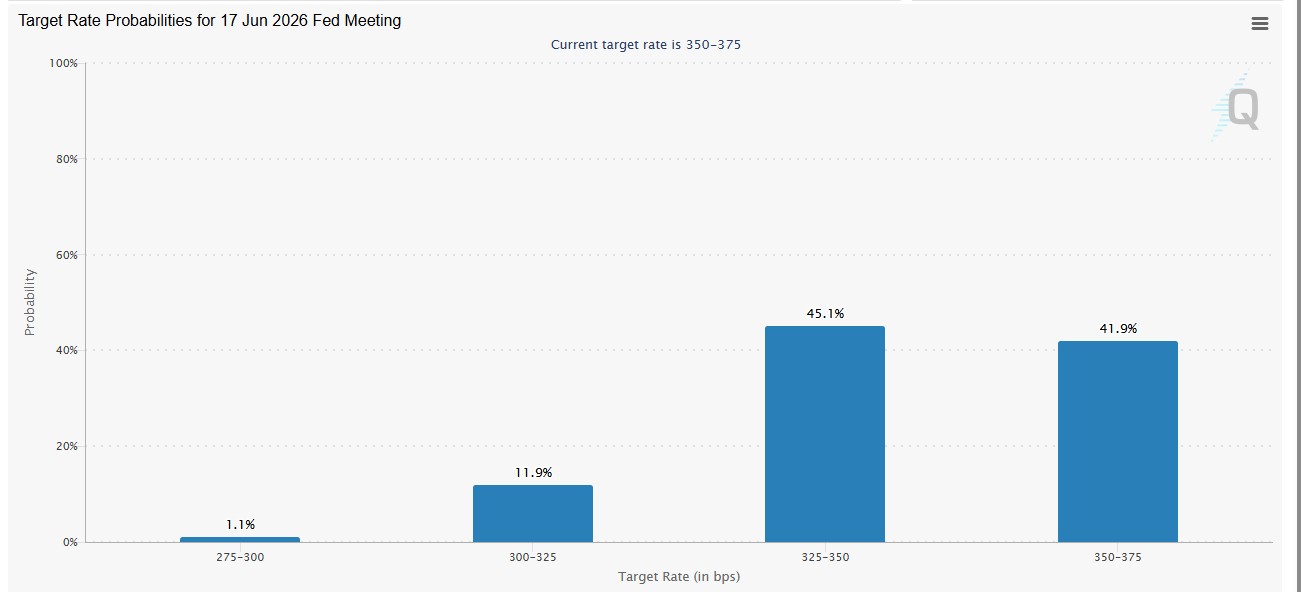
US mega-cap earnings
- Boeing: 27 January (US time) | 28 January AEDT
- Microsoft: 28 January (US time, after market close) | 29 January AEDT
- Meta Platforms: 28 January (US time, after market close) | 29 January AEDT
- Tesla: 28 January (US time, after market close) | 29 January AEDT
- Caterpillar: 29 January (US time, before market open)/30 January AEDT
- Apple: 29 January (US time, after market close) | 30 January AEDT
Earnings from US mega-cap technology companies are likely to dominate headlines, but next week is also one of the busiest periods so far this earnings season across multiple sectors.
Markets are likely to focus on guidance, margins and capital expenditure as much as the headline results.
Market impact
- Nasdaq leadership breadth may respond to guidance consistency
- With equity markets remaining generally strong, current valuations will again be tested
- Overall performance across sectors will be viewed as a lens into the state of the econ
(Note: Dates may be subject to change)
Gold
At the US close on 22 January 2026, COMEX gold futures traded around US$4,920/oz, with the psychologically important 5,000 level in view.
Sensitivity to Treasury yields and the USD, policy uncertainty, and geopolitical developments may influence price action either way.
Market impact
- Gold prices can remain sensitive to changes in Treasury yields, USD movements and geopolitical developments.
- Movements around record levels can be volatile and unpredictable, and may reverse quickly.
Final takeaways
- If Australian CPI suggests inflation persistence, market pricing may continue to lean toward a February RBA move
- If the Fed narrative is less dovish than expected, current assumptions may be challenged
- If mega-cap earnings reinforce valuation confidence, leadership from these stocks may help support broader equity levels
- If gold holds near record highs, USD weakness and hedging demand may remain key drivers

