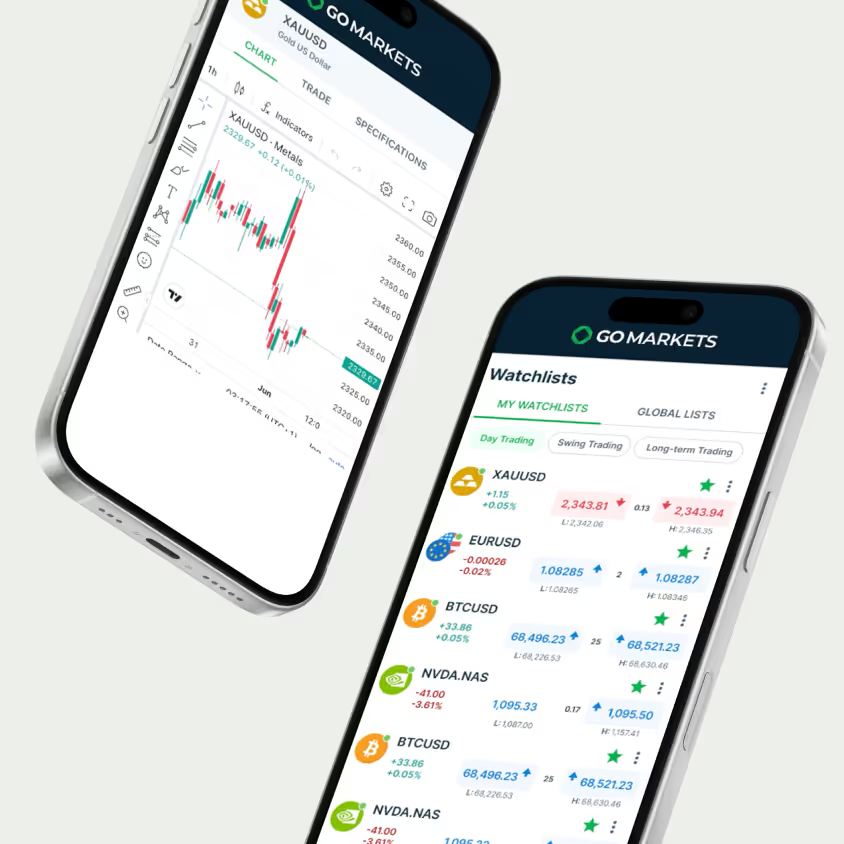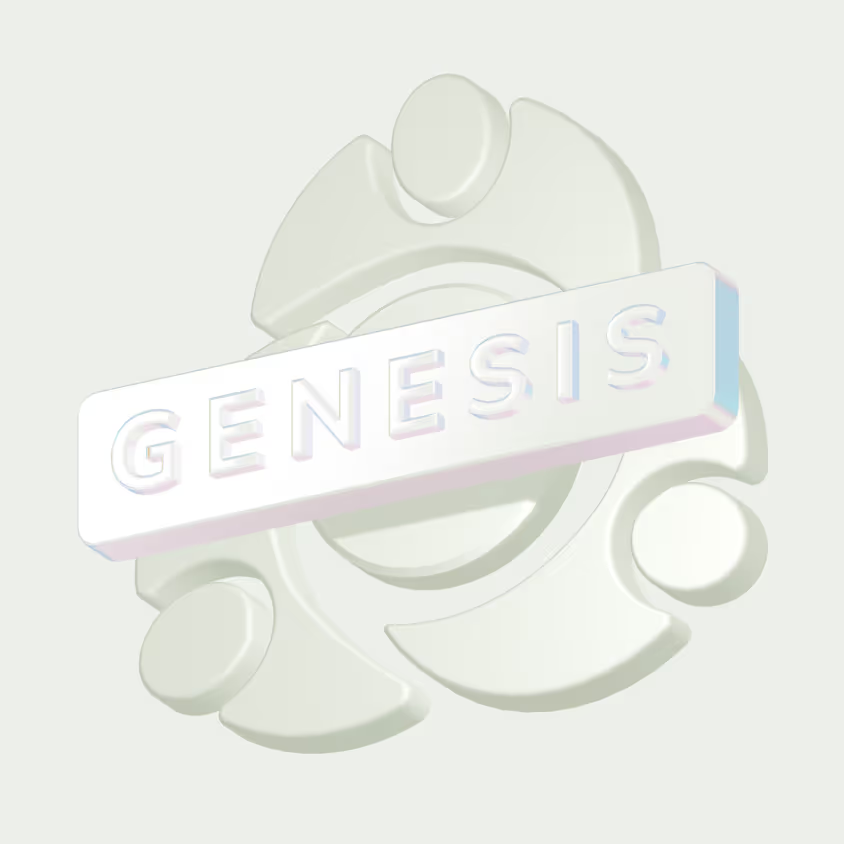What is PAMM and how does it work?
PAMM, or Percentage Allocation Management Module, is an investment service that allows investors to allocate their funds to a professional money manager, who trades on their behalf. The profits and losses from the trades are distributed among the investors based on their share in the managed account. Investors can choose a money manager based on their trading performance, and the manager earns a fee for their services. This system allows investors to benefit from professional trading without directly managing their own accounts.
Money Managers
Money Managers control multiple accounts using their master account. They trade with their own capital as well as the funds pooled from other investors to maximise opportunities.
Investors
Investors allocate a portion of their capital to the Money Manager's PAMM account, and each investor’s account is linked to the master account.
Funds Distribution
Any profits or losses generated by the Money Manager are distributed among the investors in proportion to their contributions.

Ready to trade?
Simply open a trading account and select PAMM after logging into your Client Portal. Feel free to get in touch with our Client Portal. Feel free to get in touch with our support team if you have any questions.support team if you have any questions.
Benefits
Benefits of PAMM

Custom Offers
Money Managers can create offers for Investors, with configurable options such as trading intervals, minimum investment, performance/management fees and commission.
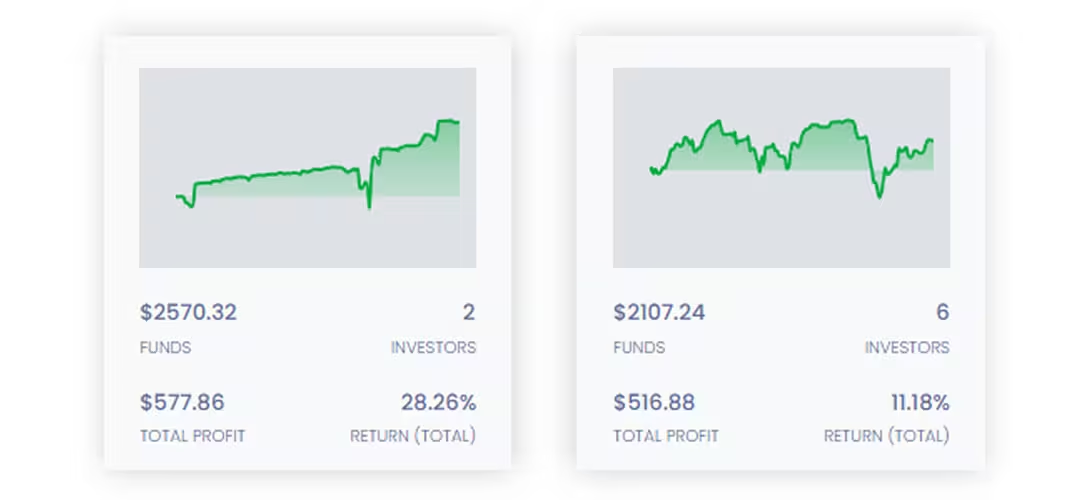
Experienced Traders
Select from a wide range of experienced traders to follow, see their total profit and returns as PAMM Money Managers, and compare offers before making your choice. Investors can also view more detailed information and previous history for each Money Manager.
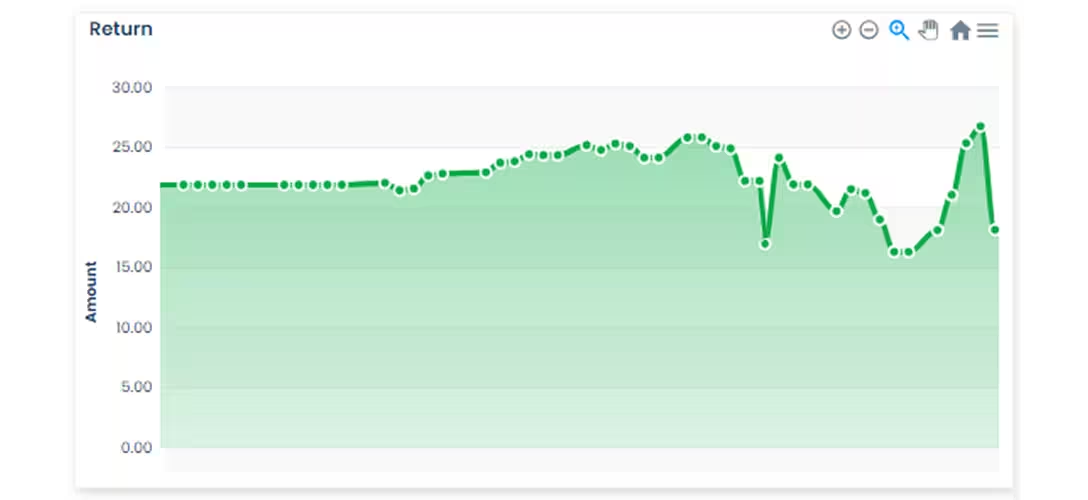
Detailed Statistics
Investors and Money Managers can access a wealth of comprehensive metrics providing insights into performance, risk management, and trading strategies.
Try PAMM today
If you're a skilled trader who can generate sustainable and consistent profits, we encourage you to become one of our registered Money Managers.For those looking to walk in the shoes of experienced traders, simply open an account and select a Money Manager to follow as an Investor.
Money Manager
Trade with pooled capital to enhance returns and earn performance fees.
Investor
Benefit from expert trading strategies without the need to manage your own trades, making it a great option for beginners.
FAQs
After opening a trading account, log into the Client Portal and access PAMM from the menu. From here you will be able to register as a Money Manager.
PAMM is available on the MT4 and MT5 platforms. Money Managers can select their preferred platform when creating an account.
PAMM is available in USD and EUR.
As a Money Manager, you can manage an unlimited number of accounts on one trading platform.
PAMM rollovers run periodically according to a schedule configured by GO Markets. Possible intervals are:
• Manual - only manual rollovers
• Every 5, 15, 30 minutes
• Every 1, 2, 4, 6, 8, 12 hours
• Daily
Each rollover consists of:
• Trade results distribution
• Execution of confirmed deposit, withdrawal, close account requests
• Trading account balance synchronisation (happens in case any errors occur)
Read the full terms and conditions





.svg)

.svg)