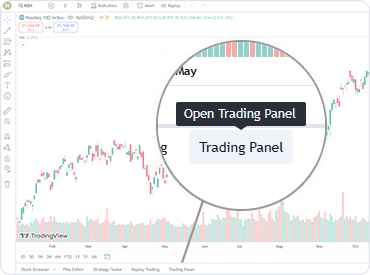- Trading
- Trading
- Markets
- Markets
- Products overview
- Forex
- Commodities
- Metals
- Indices
- Shares
- Cryptocurrencies
- Treasuries
- ETFs
- Accounts
- Accounts
- Compare our accounts
- Our spreads
- Funding & withdrawals
- Volume rebates
- Open account
- Try free demo
- Platforms & tools
- Platforms & tools
- Platforms
- Platforms
- Platforms overview
- TradingView
- MetaTrader 4
- MetaTrader 5
- MetaTrader Copy Trading
- cTrader
- cTrader copy trading
- Mobile trading platforms
- GO WebTrader
- PAMM
- Premium trading tools
- Premium trading tools
- Tools overview
- VPS
- Genesis
- Education
- Education
- Resources
- Resources
- News & analysis
- Education hub
- Economic calendar
- Earnings announcements
- Help & support
- Help & support
- About
- About
- About GO Markets
- Our awards
- Sponsorships
- Client support
- Client support
- Contact us
- FAQs
- Quick support
- Holiday trading hours
- Maintenance schedule
- Fraud and scam awareness
- Legal documents
- Trading
- Trading
- Markets
- Markets
- Products overview
- Forex
- Commodities
- Metals
- Indices
- Shares
- Cryptocurrencies
- Treasuries
- ETFs
- Accounts
- Accounts
- Compare our accounts
- Our spreads
- Funding & withdrawals
- Volume rebates
- Open account
- Try free demo
- Platforms & tools
- Platforms & tools
- Platforms
- Platforms
- Platforms overview
- TradingView
- MetaTrader 4
- MetaTrader 5
- MetaTrader Copy Trading
- cTrader
- cTrader copy trading
- Mobile trading platforms
- GO WebTrader
- PAMM
- Premium trading tools
- Premium trading tools
- Tools overview
- VPS
- Genesis
- Education
- Education
- Resources
- Resources
- News & analysis
- Education hub
- Economic calendar
- Earnings announcements
- Help & support
- Help & support
- About
- About
- About GO Markets
- Our awards
- Sponsorships
- Client support
- Client support
- Contact us
- FAQs
- Quick support
- Holiday trading hours
- Maintenance schedule
- Fraud and scam awareness
- Legal documents
- Home
- TradingView
- Home
- TradingView
- How do I create a TradingView account?
-
Visit tradingview.com, click the member icon in the top right-hand corner, and then click 'sign in'. From the bottom of the sign in page, click 'sign up' to create a new account.
- What browsers does TradingView support?
-
TradingView is compatible with all modern browsers and has a Desktop and Mobile app that you can download from here.
- How do I make deposits and withdrawals?
-
GO Markets handles all of your account transactions, see our funding and withdrawals page for more information.
- I want to practice trading without risking real money. How can I do it?
-
Sign up for a demo account to practice with virtual funds in a risk-free environment that simulates real market conditions.
- Where can I find tutorials and guides for TradingView?
-
TradingView offers a help center on their website, and many tutorial videos on their YouTube channel.
- Are there any fees for using TradingView?
-
There are no additional costs involved to connect your account and start using the TradingView platform. Integration is free for all GO Markets clients.
- Which GO account types can I choose for a TradingView account?
-
Both Plus and Standard account types are offered.
- Why am I charged margin on my hedged trades when holding positions?
-
Due to current tech limitations, all open positions require margin, our team is working hard to develop trading features to overcome this limitation.
- Why are TradingView and MetaTrader charts not the same?
-
MetaTrader charts are based on platform server time. On TradingView charts are based on local market hours for each instrument.

TradingView
Trade with GO Markets to get a 3-month TradingView Essential subscription for FREE.
*Terms and Conditions apply.
Open accountTradingView
Trade with GO Markets to get a 3-month TradingView Essential subscription for FREE.
*Terms and Conditions apply.
Open accountTradingView platform
TradingView provides powerful tools for advanced charting and technical analysis, featuring over 100 indicators, customisable layouts, and real-time data with live alerts. Its intuitive interface helps traders stay ahead of market trends and make informed decisions with precision and ease.
With lightning-fast execution, access to a wide range of assets, and robust security, TradingView creates a seamless trading experience with GO Markets. Combined with 24/7 support and educational resources, it’s an ideal platform for traders seeking flexibility and reliability.
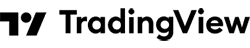
TradingView features
Advanced charting
Tailored alerts
Powerful analytical suite
Pine Script™ language
Open AccountStrategy tester
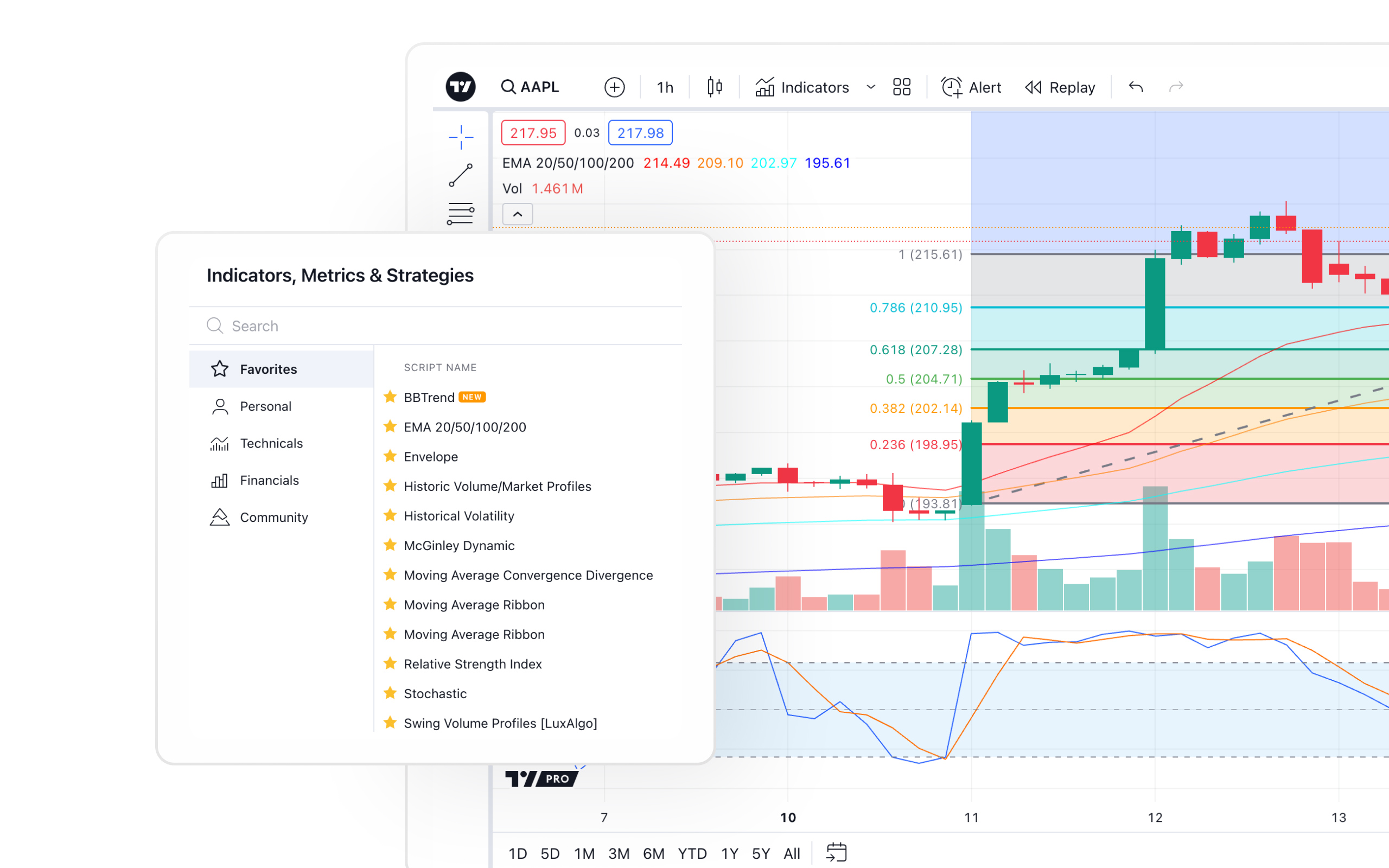
Advanced charting
Access over 100 indicators and drawing tools to analyse the market with precision. Easily customise your charts and layouts to fit your trading style, and stay ahead of trends with real-time data and live alerts.
Stay informed and ready to act on market movements with these advanced yet easy-to-use charting tools.Tailored alerts
Never miss a trading opportunity with 13 customisable alerts for price, indicators, and strategies. Stay informed and act quickly on key market movements that matter to you.
With tailored alerts, you can trade with confidence and precision, no matter your strategy or market conditions.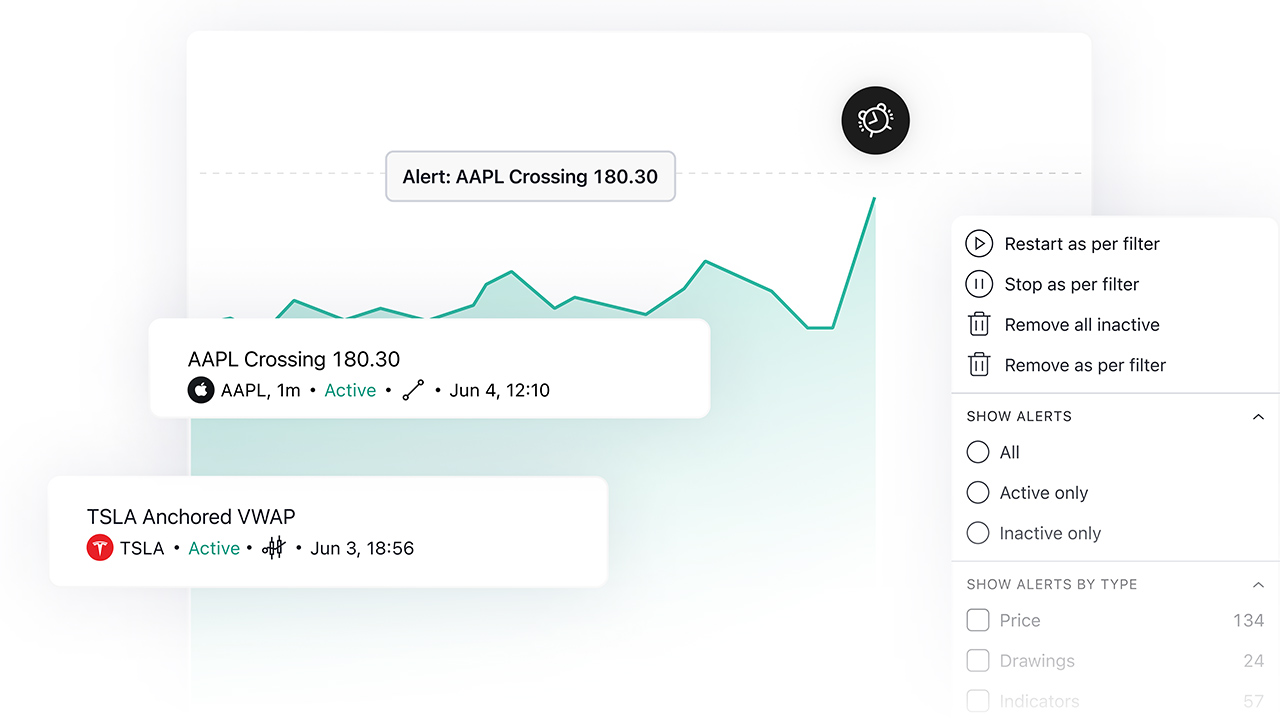
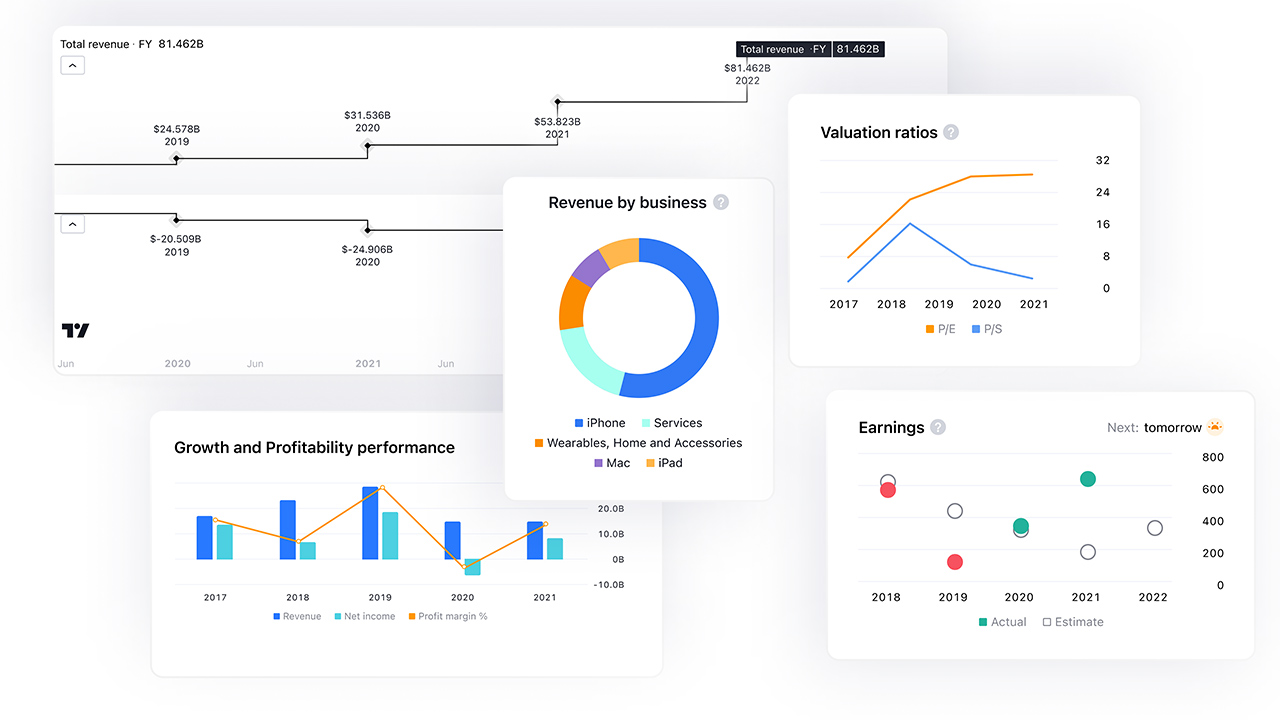
Powerful analytical suite
The stock screener offers over 100 descriptive and technical criteria to help you find the right stocks based on your specific trading strategy.
With access to a wide range of filters, you can refine your search by factors such as price, volume, market capitalisation, and key technical indicators.Pine Script™ language
Pine Script™ is TradingView’s programming language, designed for creating custom indicators and strategies that can be backtested.
It’s a lightweight yet powerful tool used by a community of over 100,000 programmers to develop and share innovative scripts.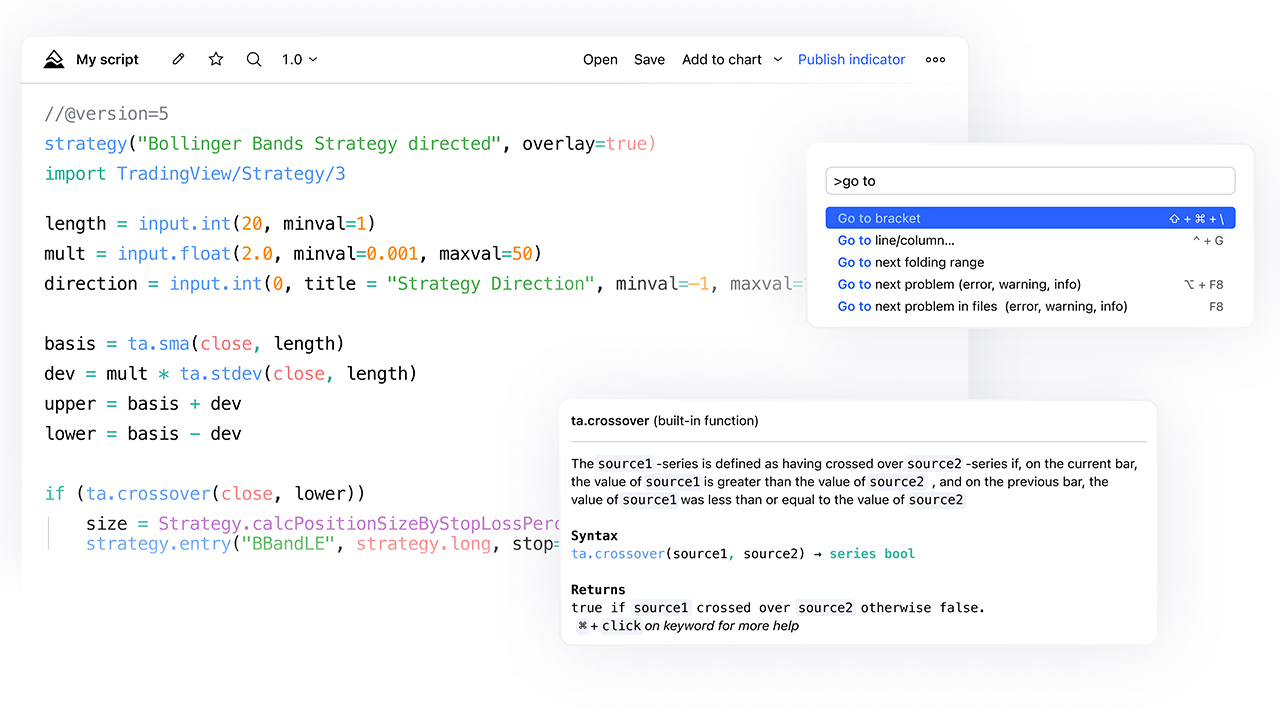

Strategy tester
TradingView lets you simulate trades and assess the performance of your own strategies or those shared by the community.
With historical data at your fingertips, you can test different setups, analyse detailed reports, and instantly view results - allowing you to refine and adjust your strategy efficiently.Wide asset range
Forex Indices Commodities Cryptocurrencies Forex Forex is the world’s most traded financial market. Open 24 hours a day with unmatched liquidity, opportunities to trade foreign currency price movements are endless. With TradingView's powerful charting and analysis tools, we help you intuitively analyse and manage your FX trading. Indices Indices CFDs allow you to trade the price movements of a group of listed shares without owning the underlying assets. This provides exposure to entire stock markets while avoiding the costs and complexities of individual stock investments. With TradingView's advanced charting tools and real-time market data, you can analyse index trends, apply technical indicators, and execute trades directly. Commodities Resources like oil and precious metals are economic fundamentals creating one of the world’s most heavily-traded markets. By representing physical goods, our CFDs let you trade price movement across a wide range of essential commodities via TradingView. Cryptocurrencies Cryptocurrency CFDs let traders speculate on price movements without owning the assets, offering flexibility and leverage. Take advantage of TradingView's powerful platform with 24/7 access to select products. How to connect to TradingView
Once you have opened a GO Markets trading account and chosen TradingView as your platform of choice, connecting your accounts is easy:
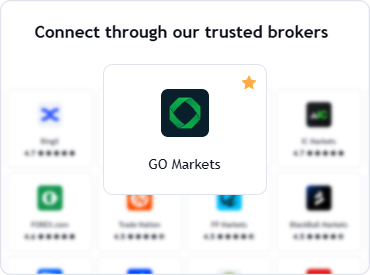
Step 2
Choose GO Markets as your preferred broker
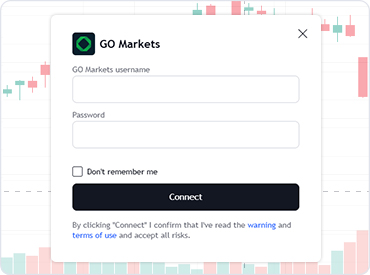
Step 3
Enter the email address you used to register with GO Markets and the trading account password you set during account setup.
Start trading with GO Markets
1. Confirm your identity
In just minutes we can verify your identity and create your account.
2. Fund account
Deposit via debit card or bank transfer to start trading.
3. Place your trade
Take a position in your choice of instrument.
TradingView FAQ

 Download for Mac
Download for Mac TradingView for web
TradingView for web Download for Android
Download for Android