- Trading
- Trading
- Markets
- Markets
- Products overview
- Forex
- Commodities
- Metals
- Indices
- Shares
- Cryptocurrencies
- Treasuries
- ETFs
- Accounts
- Accounts
- Compare our accounts
- Our spreads
- Funding & withdrawals
- Open CFD account
- Try free demo
- Platforms & tools
- Platforms & tools
- Platforms
- Platforms
- Platforms overview
- GO Markets trading app
- MetaTrader 4
- MetaTrader 5
- cTrader
- cTrader copy trading
- Mobile trading platforms
- GO WebTrader
- Premium trading tools
- Premium trading tools
- Tools overview
- VPS
- Genesis
- Education
- Education
- Resources
- Resources
- News & analysis
- Education hub
- Economic calendar
- Earnings announcements
- Help & support
- Help & support
- About
- About
- About GO Markets
- Our awards
- Sponsorships
- Client support
- Client support
- Contact us
- FAQs
- Quick support
- Holiday trading hours
- Maintenance schedule
- Fraud and scam awareness
- Legal documents
- Trading
- Trading
- Markets
- Markets
- Products overview
- Forex
- Commodities
- Metals
- Indices
- Shares
- Cryptocurrencies
- Treasuries
- ETFs
- Accounts
- Accounts
- Compare our accounts
- Our spreads
- Funding & withdrawals
- Open CFD account
- Try free demo
- Platforms & tools
- Platforms & tools
- Platforms
- Platforms
- Platforms overview
- GO Markets trading app
- MetaTrader 4
- MetaTrader 5
- cTrader
- cTrader copy trading
- Mobile trading platforms
- GO WebTrader
- Premium trading tools
- Premium trading tools
- Tools overview
- VPS
- Genesis
- Education
- Education
- Resources
- Resources
- News & analysis
- Education hub
- Economic calendar
- Earnings announcements
- Help & support
- Help & support
- About
- About
- About GO Markets
- Our awards
- Sponsorships
- Client support
- Client support
- Contact us
- FAQs
- Quick support
- Holiday trading hours
- Maintenance schedule
- Fraud and scam awareness
- Legal documents
- Home
- MetaTrader 4
- Home
- MetaTrader 4
- Access all the same features as a standard PC
- Get started without additional software
- View real-time pricing & execution
- Open & close positions
- Place buy/sell orders
- Access over 25 technical indicators
- Access the economic calendar
- Can I use your MT4 platform on my Mac computer?
-
Yes. We packaged a Mac version MT4 with WINE for our traders to use.
- Can I login to the same account from multiple devices at the same time?
-
Yes, MT4 platform supports multiple login simultaneously to the same account. So you can leave your desktop MT4 logged on and sign in using your mobile phone while you are away.
- How do I install multiple instances of MT4 for my trading accounts?
-
When you are running the installer, there is a Settings button on the same page of the licence agreement. Click on the button and rename the destination folder and continue. It will then install another copy of MT4 on your computer.
- I need help with MT4
-
For common questions and optimisation tips, read our MT4 troubleshooting article.

MetaTrader 4
Intuitive, feature-packed and highly customisable, MetaTrader 4 is the industry standard platform. Our experience has created a world-class MT4 solution to boost your trading experience.
MetaTrader 4
Intuitive, feature-packed and highly customisable, MetaTrader 4 is the industry standard platform. Our experience has created a world-class MT4 solution to boost your trading experience.
MetaTrader 4 trading platform
The award-winning MetaTrader 4 is a favourite for forex traders globally. One of the first brokers to bring MT4 to Australia, GO Markets’ expertise with the platform is second to none. We developed tools such as MT4 Genesis to give clients better performance. Our Mac and Windows solutions are popular at all experience levels for trading Forex, analysing markets and using Expert Advisors.

MT4 features
Access global markets with competitive spreads and margins
Expert Advisors (EAs) to automate your trading
Built-in indicators to analyse market movements
Mobile trading systems for smartphones and tablets
Open AccountFast and reliable execution of orders

MT4 for Mac
We’ve added the ability for Mac users to access the same MT4 advantages as their Windows counterparts. GO Markets offers a MetaTrader 4 Mac download enabling the same fast, reliable trading experience.
Our MT4 for Mac solution lets you:
MT4 for Mobile
With MT4 for Mobile you're free to trade anytime, anywhere, with a range of trading apps. The mobile trading platform also lets you:
Learn more about MT4 mobile
Getting started with MetaTrader 4
GO Markets makes it easy to learn about MetaTrader 4 and its abilities. Breaking down the the trading platform’s features and tools, our tutorials help beginners build expertise. Just getting started? We have tools to help you navigate your way including platform video tutorials and our MetaTrader 4 user guide.
MetaTrader 4 FAQ
Start trading with GO Markets
1. Confirm your identity
In just minutes we can verify your identity and create your account.
2. Fund your account and trade
Deposit via debit card or bank transfer, and place your first trade.
3. Ready to start?
Open an account today, or try a free demo.
Please share your location to continue.
Check our help guide for more info.
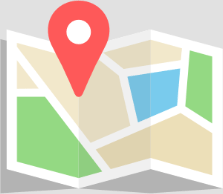

 Download for Mac
Download for Mac Download for Android
Download for Android